Best Chrome Extensions for full stack web developers

If you are a full-stack web developer working on massive websites or just a hobbyist coder or student learning these technologies, you need to check out these extensions. Otherwise, you are wasting a lot of time. They come with a lot of additional features. In this article, we are going discuss some of the best chrome extensions related to web development.
Introduction
Chrome has its official store. It’s called the chrome web store. You can go to the web store and check out all the available extensions. There you can find a list of all the chrome extensions that are available. To install them in your browser just click on it and on the top right you can find the blue color Add To Chrome option click on it the extension will get added to your browser. Once you add them it’s going to appear at the top right corner next to your address bar there you can manage them all together. You can pin those extensions which you use quite often.

For Web developers, the chrome extensions are a big boost. As web developers, we use the chrome browser more than any other application on our device. These tools are developed to improve the developer experience and make your job easier. Some of the benefits include an increase in productivity, ease of testing web applications, etc. Will discuss them one by one in detail later in the blog.
Chrome Extensions
Well, there are thousands of extensions out there. Then how to pick the best ones? I don’t want you guys to just pick them randomly. That’s why I have personally tested a lot of these applications. And here are my best 10 chrome extensions every developer should use
JSON Formatter
A simple and extremely useful extension for back-end developers as the name suggests whenever you open up a JSON file in the browser. This extension simply formates the JSON file otherwise it would be unreadable.


ColorZilla
This is a CSS-related extension. With the help of this extension, you can find the color code of any color from any website. Once you installed it click on the ColorZilla extension from the extensions option. Just hover the pointer over the color you want to grab and click on the color automatically the color will be copied to your clipboard. Other than that there are a lot of other features as well check it out. From now you never have to struggle for the color codes again.

Wappalyzer
It is an extension that shows the tech stack of any website that is available. You can go to your favorite website and see its tech stack. For example here is the tech stack used by the codedamn website

Postman
Well, technically it’s an app, not an extension. But we will cover it anyway. Postman is used to making HTTP requests to sever. If you are building a Rest API or working with Rest API you can make GET, POST, Delete, and PULL requests to update data using this app. Once you installed it signs in and then you can use it.

Live Server
This extension is similar to the vscode live server extension. Often while testing our websites it’s quite annoying to reload every time to check the results. Well, you never have to do it again. Just install the live server extension, make your changes save them in VScode (ctrl+S). And go to you’re browser and you can see the results without refreshing
Web Developer
This extension has a lot of features. It’s hard to cover everything but I will leave it to you to explore. Some important features are you can disable the javascript the see how a website functions without it. You can see the CSS code you can view the image information and you can do a lot of stuff with this website check it out.
What Font
This is a CSS-related extension that helps you to find the fonts on websites. Click on the extension and hover on the font that you want to know it will show the font name. If you click on it it will show some additional information as well

Gitpod
This is a GitHub-related extension. In GitHub, if we want to work on some project we always tend to clone the repo first and then open it in our IDE. Now using the gitpod extension just click on the gitpod icon the project will open in you’re favorite IDE.
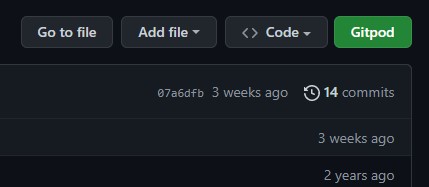
React Developer Tools
This is a must-have extension for React JS developers. When clicked this doesn’t do anything on the screen. But it adds “Components” and “Profiler” tabs to the console window. To view them right click and click on the inspect(ctrl+shift+J) now go to the components. Remember this only works on the React JS frameworks websites

Conclusion
These are the best chrome extensions that a full-stack developer should be using. They are very helpful increases productivity and giving the access to a whole lot of options that we can’t find regularly. Try out all of these extensions and let me know you’re favorite one in the comments section.
If you have any problems, or issues feel free to reach out to me. I have included the links to download these extensions use them to download. In case any link doesn’t work just go to the search bar and search chrome <name of the extension you want to download> extension click on the first link and add them to you’re browsing. Thank you
Frequently Asked Questions
Which chrome Extensions are best for full-stack web developers?
As mentioned above Web developers, ColorZilla, What Font for front-end development JSON Formatter and postman for back-end development are some of the best extensions out there.
How can web developers find the best Chrome extensions?
The best place to find the best chrome extensions is to go to the web store and start using them by reading the docs. And the best chrome extensions for web development are mentioned in the above article. In case you want any other section, you can search for them on the internet. And it is important to use the latest extensions don’t go to the old ones.
What are the best chrome extensions for web developers?
There are many chrome extensions useful for web developers. Here are some of the popular ones Web developer, ColorZilla, JSON Formatter, Postman, Gitpod, Wappalyzer, etc.
Sharing is caring
Did you like what Thrishank wrote? Thank them for their work by sharing it on social media.
No comments so far
Curious about this topic? Continue your journey with these coding courses:
2.72k students learning
Mehul Mohan
Chrome DevTools Course
Prerak Mehta
Full Stack Web Development MASTERY Course - Novice to Expert