What is the difference between Docker and Virtualization?

In this blog, we will find answers to some mostly asked questions such as “Whether a Docker container is a replacement for a Virtual machine? What is a Docker? Is a virtual machine or virtualization the same as the docker? Comparison between Docker and virtualization concerning memory usage, Infrastructure and boot-up time.”
Introduction
Virtualization is just creating a virtual version of anything rather than its actual version. It simply divides any computer element into different virtual components. for example, a storage device, an operating system, processors, memory, etc. It enables the use of only one system rather than using different computer systems for the same purpose. Virtual machines(VM) involve complete virtualization.
Unlike Virtualization, Docker is a lightweight and executable package of software. It contains everything required to run an application such as libraries, code, tools, etc. To deliver software in the form of packages, it uses only OS-level virtualization. Packages are known as containers. Docker is a set of open platforms used to develop, manage and run an application.

There are some similarities as well as some differences between them. Let’s explore them one by one in deep.
What is a docker?
Docker is also a similar concept to virtual machines. but, It has some additional benefits over virtual machines. Dockers only virtualize the OS of the host system.
Like VM, docker also has a physical server i.e computer hardware or host system. host OS can be any OS Unix or Linux or windows. In place of Hypervisor in VM, Docker is present. Docker is a platform that provides a service that enables a single host system to run more than one container.
Bins and Libs are binaries and libraries files required to run the applications. But they are not similar to VMs. here, Binaries and Libraries files are built as packages by the docker known as Docker image. Docker images have the application software and other necessary tools or settings required to run an application called a Container. Hence, all containers share the same kernel.
Is virtual Machine or virtualization the same as the docker?
Virtual machines are used to provide a separate environment in the same computer system without affecting or using the main host system. It is useful in cases where there is any risk to the host system with the execution of some applications or software. for example, In the cyber security field, when there is a need to test any antivirus software or tools, it may require downloading some virus, that may cause harm to the host system. That’s why this type of testing is under on virtual machines.
VM(Virtual machine) are complete virtualization of the actual host systems, meaning it is a simulated version of the host system. The hypervisor is used to implement virtual machines as a guest operating system. One hypervisor can implement multiple virtual machines on a single host system. All virtual machines have their CPUs and processors. Hence, the actual host system handles the load of the hypervisor.
The host OS can be windows or Unix or Linux or mac. Guest OS can be the same as the host or different based on requirements. Bins are some binaries files and Libs are some libraries files used by virtual machines to run some applications. You can refer to these terms in the above figure.
Docker v/s Virtualization
Now let’s observe some major differences in docker container and Virtualization concerning some of the criteria. The differentiating criteria are (1)Memory Usage, (2) Boot up time, and (3) Infrastructure.
Memory
| Docker container | Virtual machine |
|---|---|
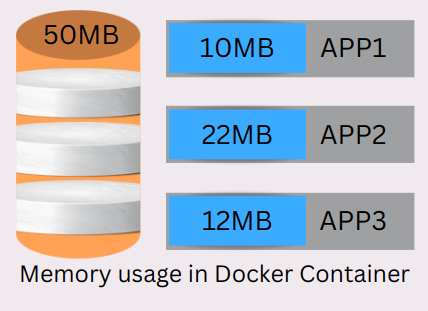 |  |
| As we know in docker, the same host OS memory is shared by all the containers or they share the same kernel. Hence, the memory that is left behind after being used up by one container, gets consumed by other containers. | All virtual machines that are implemented by hypervisor will have their guest OS. Hence, they will use their own memory space. |
| Thereby, reducing the loss of unused memory space. you can see in the given example, 44MB of memory is used by containers. 6MB of memory is remaining. but it will not get wasted as Docker allows the reuse of memory space. | Thus, there is no chance to consume the remaining memory of one VM by another VM. So, there are chances of wastage of memory. In the above figure, total memory usage is 44MB, but memory wasted is also about 21MB. |
Infrastructure
Talking about infrastructure, you have already seen this in the above figure of docker and virtual machines.
| Docker | Virtual machines |
|---|---|
| It didn’t contain any other separate guest OS as they depend on the Host OS. They have their particular Bins and Libs in the form of packages known as containers. | It has its guest OS for every VM. which may be windows or Linux. It has a host OS also but they didn’t depend on the host OS. |
| Containers are separate package of software programs that has all the essential tools, code, and settings required to run an application. | As virtual machines have their particular guest OS that provides a completely different environment. It’s software that enables us to install, run and manage an application in it, without worrying about the actual host OS. |
| For example, if you’re building an application by using the container. if you share your container with a tester to test your program. Then he/she will easily run it on their system without worrying about installing any libraries or modules. | For example, if you have built an application and shared the details with a tester to test it. there is a chance that may be you miss some important details to share. It will create errors while testing. |
The difference in time taken in boot-up
| Docker | Virtual machines |
|---|---|
| It does not have any personal or separate OS. Only the host OS will take time in booting up. it is nearly in milliseconds. | It has a separate guest OS besides the host OS. hence, the time taken in booting up is more. it’s nearly in minutes. |
Conclusion
Now you have seen significant differences in docker and virtualization or virtual machines. Docker provides a service so that more than one application can run parallel with the help of containers. Containers are mainly lightweight because they only contain some libraries and binaries as packages. In virtual machines, it is complete virtualization of computer hardware. that’s why they occupy a significant amount of space. You can do everything in virtual machines that you do in the actual computer system.
Sharing is caring
Did you like what Srishti Kumari wrote? Thank them for their work by sharing it on social media.
No comments so far
Curious about this topic? Continue your journey with these coding courses:
